Appsessment 1.10 - App Settings
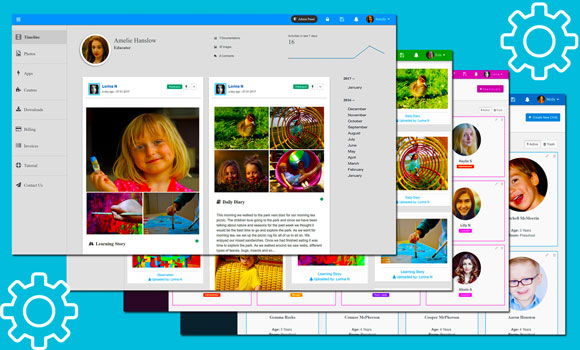
We have updated Appsessment to version 1.10 and in this release we have added new App settings so you can control the features in your App, disable notification emails, upload custom educator avatars, change profile types and more. We have had a few requests from our users which we were able to accommodate in this Appsessment update. Some of the new features now available are:
1. Disable Notification Emails: Parents and educators can now disable App Notification emails from their User Profile page. They will continue to receive in-App notifications and updates on their Timeline but can opt out of email notifications if they want.
2. App Settings: We have also added a new "App Setting" page in Admin Panel which enables you to control a variety of features in your App. These include:
- Enabling/Disabling Notification Emails For All Parents and Educators
- Enabling/Disabling Documentation Comments
- Enabling/Disabling Documentation Likes
- Enabling/Disabling PDF Downloads By Parents
3. Upload Custom Avatar for Educators: Owners and Administrators can upload custom avatars for educators by editing their profile. This will help in cases where the centre administrators finds its easier to add educator's profile photos directly from their Centre's App instead of relying on the educators to update their individual user profile.
4. Other features we have included in this version are:
- Added parent input/reminder labels in documentation page
- Change account profile type from user profile page
- Filter Unpublished documentation only by typing "unpublished" in documentation search box
The above is just a highlight of some of the updates we have added in this release. Apart from these, we have added few enhancements to the App on various sections. We hope you find these features support you in using Appsessment. Please let us know if you have any feedback or suggestions and we are happy to take your comments on board and add your suggestion to Appsessment.
If you are using our Mobile App, remember to update them to the latest version from the App Store and Google Play.