Appsessment 1.8 - Welcome Packs, Literacy and Numeracy Indicators, Parent Consent and More
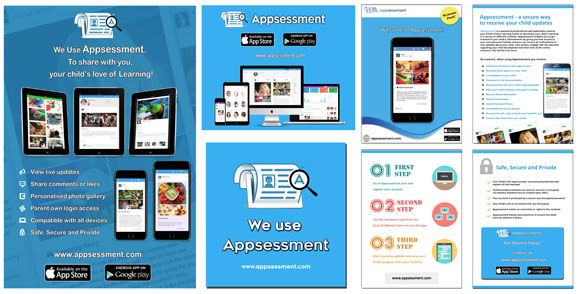
We have updated Appsessment to Version 1.8 and in this release, we have added a few of the most requested features. Here is the list of new features now available in Appsessment:
Parental Consent when Parents join your Centre's App:
When Parents join your App using your centre's invitation code, they will be requested for Parental Consent for their child to be added to your Centre's App along with brief overview of how your centre will use the photos, documentation and information about the child.
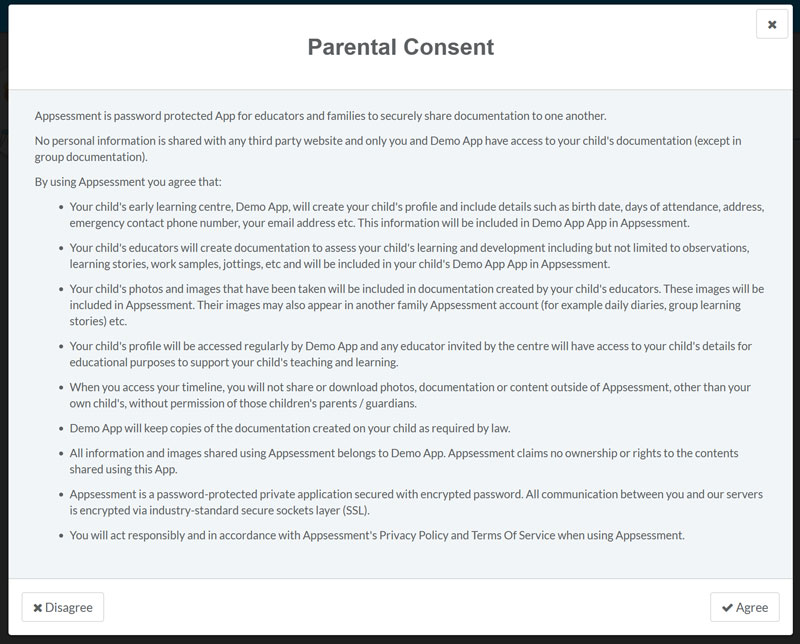
Info Packs - Welcome Pack for Parents and Display Posters:
We have created Information packs on Appsessment and its features, a 4-page Welcome Pack for parents that you can print or email to Parents that explains how Parents can benefit from Appsessment, how to join, safety features and App details, 'We Use Appsessment' posters and badges that you can stick in the entrance of your service. You can download these by logging into your Timeline and clicking on the "Info Packs" in the sidebar menu.
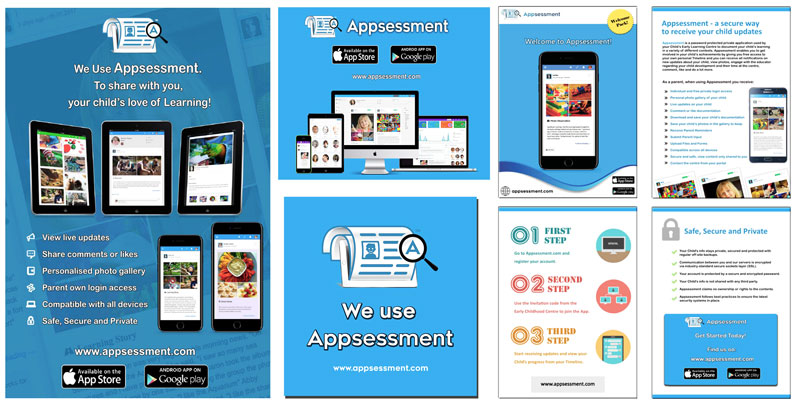
Literacy and Numeracy Indicators Added To Frameworks:
In SA, Preschools are using Literacy and Numeracy Indicators that support the tracking and monitoring of children's numeracy and literacy development. The Indicators have been developed to use in a continuous cycle, to identify, assess, monitor each child's learning and growth and can be used along with the Approved Frameworks.
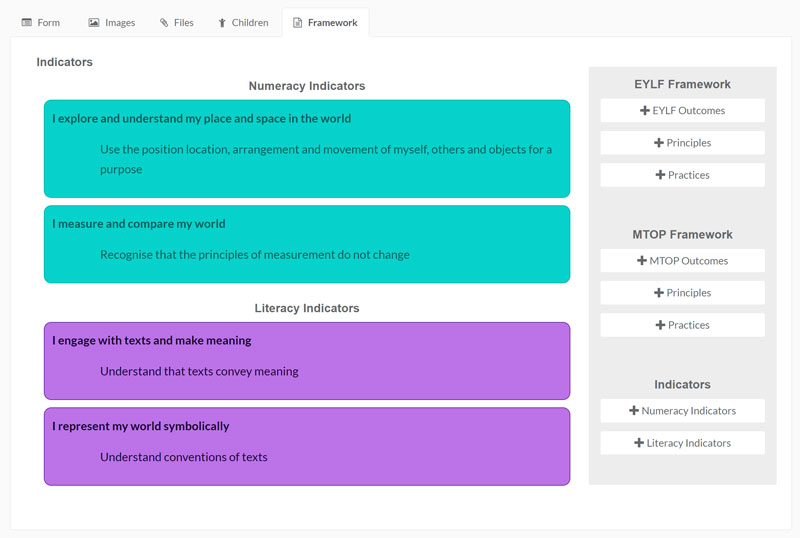
Setting to not notify Parents for some Documentation:
When creating Documentation in Appsessment, you now have the option to not notify Parents and hide the documentation from Parent Timeline and have it visible for educators only. This now gives you the ability to use the App documentation features in creating Documentation that is for educators or reporting purposes only which doesn't need to be shared with Parents in their Timeline. This feature will give you a lot more freedom when using Appsessment and you can use the App for many other purposes all in one place. To hide the documentation from Parents, you simply need to check the option "For Educators Only" in Documentation edit screen that is located next to the Publish button.
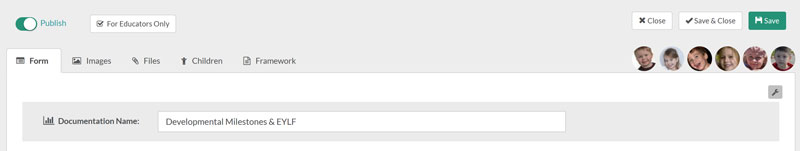
Select Children based on Attendance:
When creating Documentation, you can now auto-select Children based on the day of their Attendance. For example, if you want to automatically select all Children attending on Monday, you can easily select them using the Monday filter in the Documentation edit page. Similarly, in the Children list page, you can view all children based on the day simply by typing in the Day inside the Filter box.
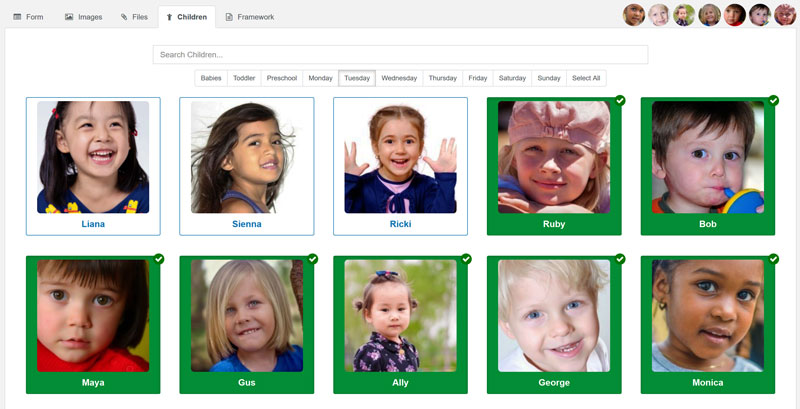
These are just the highlights of some of the main features introduced in this version. Apart from this, we have also added a few minor improvements. All of these features that we have added in this release are based on feature requests from our users and we thank you all for your continued support by using Appsessment. We hope you enjoy these new helpful features in Appsessment.
If you are yet to try Appsessment, get started today with 14 days money back guarantee. Our plans starts from just $10 per month!