Appsessment 2.10 - Documentation Label, Parent Input Forms, Educator Updates, Private Messages
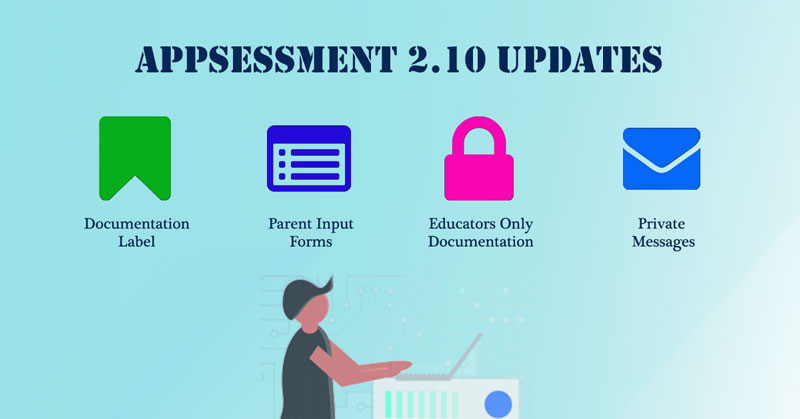
Today we have updated Appsessment to version 2.10 which has a lot of new features. Please find the list of main changes below:
1. Documentation Label:
This is a new feature added to Templates and Documentation. You can now edit the Labels used in Documentation so it is easier for you and parents to quickly identify the documentation type. For example, previously, all default documentation were labeled as "Child Update" and there were some cases where the documentation might be an update for educators only such as checklists, and the 'Child Update' label added as default is not correct. Therefore, we have added a new feature where you can edit the default documentation label if required to keep your updates more streamlined. There are 2 ways you can do that:
- Add the Label to the Template itself: You can do that while creating a new template or by editing the existing template by going to your App's Admin Panel -> Templates page. Any documentation created using this template will automatically have the label you have set.
- Edit the documentation and change the label: When you edit documentation, at the bottom of the form fields you will see the option to change the label.
2. Parent Input Forms:
We have now included 4 popular Parent Input forms to the Default Templates. You can find these 4 new templates when you go to Admin Panel -> Templates page. The new default Parent Input templates included are:
- Our Weekend
- Special Dietary Needs
- Feedback and Suggestions
- All About My Child
3. Select Educators in Documentation:
We have improved the 'Educators Only' feature in documentation to give you even more flexibility which will allow you to send updates to specific educators on a wide range of things. When you create a documentation and select "Educators Only" option, you can now also choose specific educators if you only want to send that update to a particular educator in your centre. This is a great addition since you can now use Appsessment for a wide range of other things and not just for Child Documentation or Parent Reminders. Using the 'Educators Only' feature, you can create various educator updates and submit educator forms such as risk assessment forms, daily checklists, observations for a child who has behavioural problems that the educators don't want to share with parents, observations on biting child, etc. The scope is now expanded even further with this new addition.
4. Private Messages Improvements:
A lot of improvements have been added to the Private Messaging feature in Appsessment. Here are the lists:
- New Permission Setting for Private Messages: You can now enable / disable the permission to create private messages for your educators if you do not want to allow your educators to compose and send any private messages. This new permission setting is now added and you can edit the educator role's permissions by going to your Admin Panel -> Settings -> Educator Roles and edit existing custom roles or create a new role with new permissions.
- Private Message Email Settings to respect App Email Settings: Previously, the email notifications for private messages only checks for the user's own email settings in their profile and not the App's email settings. This is now changed so notification emails for private messages will also check if the emails are enabled or disabled in that App's Settings.
- Message List Ordering: The private messages in your inbox are now listed based on the most recent messages instead of ordering it based on the conversation creation date.
- Message Titles: The messages in your inbox now shows the message subject as title so you can easily identify the messages from the list.
- Message Preview: The preview will show the most recent message in that conversation.
- Message Profile Picture: Instead of showing the picture of the person who created the conversation, we have now changed it to show the picture of the other recipient for easily managing the list.
- Group Message Icon: If it's a group message, an icon will be shown in message list in your inbox.
Fixes:
Apart from the above updates, we have included many fixes to Timeline Widgets, Timeline Documentation improvements, Video upload issues, Parent Form fixes for checkboxes and dropdown lists, push notification issues on Samsung Galaxy and more.
There has been a lot of improvements included in this version. We hope you like these changes.
Your App will be updated the next time you visit Appsessment from your browser. If you are using the Appsessment Mobile App, please update your App to version 2.10 by going to the App Store or Play Store.
If you are new to Appsessment, click here to create your account and get started.