Appsessment 3.0 - Complete rework on layout and design

Today, the entire team in Appsessment are super thrilled to be presenting you with the release of Appsessment version 3.0. This version has by far been the biggest update to Appsessment since it's launch. We did a complete rework on Appsessment's design, user interactivity and its structure itself which makes it, even more, easier to use while still maintaining the unique streamlined approach that Appsessment is known for.
Appsessment is our take on how a Documentation App should look, behave, and connect Educators and Parents at a service. As one of the most important and anticipated version releases, here are some of the amazing changes in this version 3 update.
Easier Navigation with merged Frontend and Admin Panel into 1 Portal:
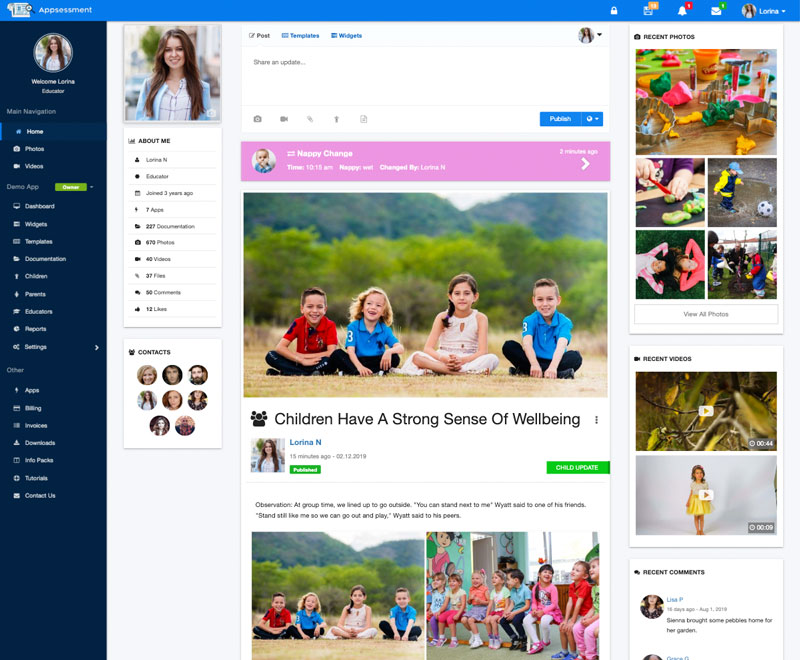
A lot of work has been put into this to simplify the navigation between the frontend Timeline and the Admin Panel pages which was the case in version 1 and 2. We always feel the Centre App's administrative menus should be separated from the front-end pages, but some users who are new to apps find it a little hard to grasp the structure. Hence, in version 3.0, we decided to merge them both into 1 portal so you can manage all aspects of your app using the single Sidebar menu. This approach will prove to make app navigation much easier for everyone to understand, including new users and also make it quicker. This is a big change in itself and yet it still continues to maintain the streamlined structure of Appsessment by separating the main navigations and the app navigations. We feel this sets a new direction for Appsessment.
Completely redesigned Layout and improved User Experience:
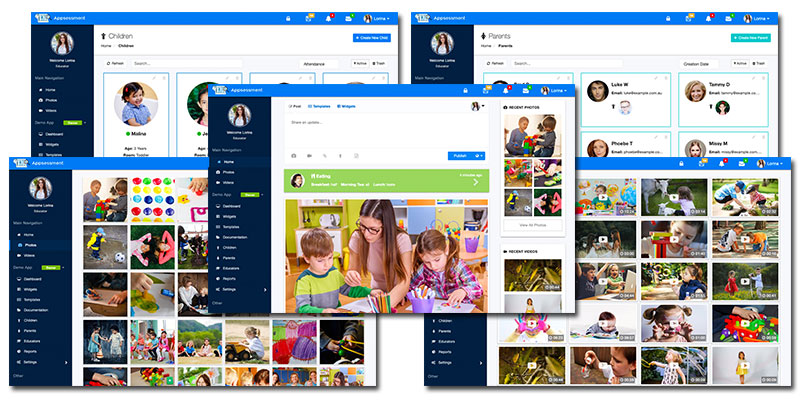
Each and every page in Appsessment has been worked on and improved for better and easier usability.
Create a Post Feature in Home Page:
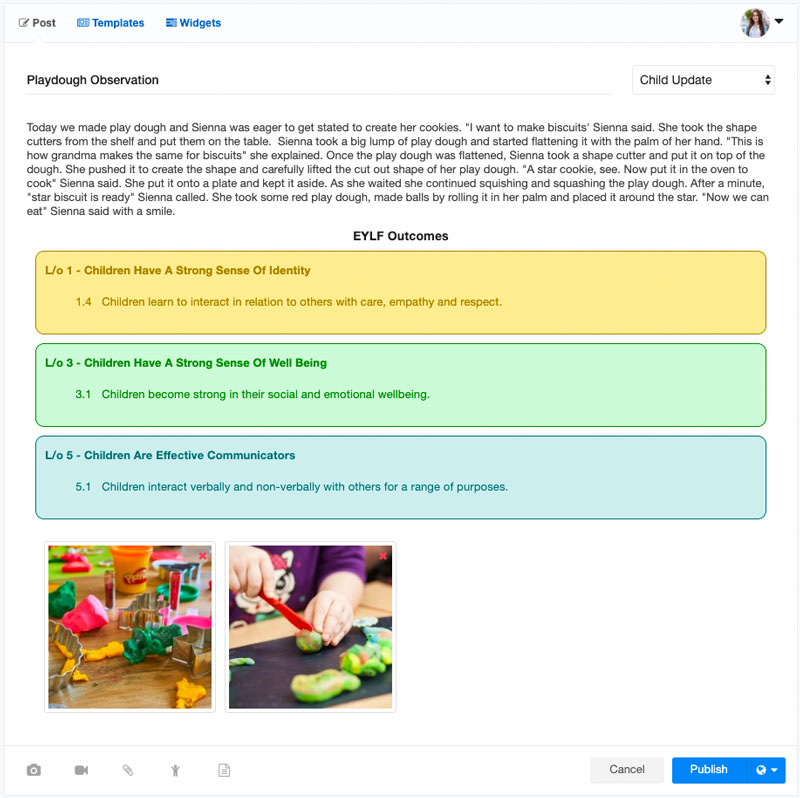
Educators can easily create posts from the Home page itself which is very useful for submitting quick updates without leaving the page. Educators can also complete Templates from here and can create Widget entries as well directly from the Home Page.
Parents can submit updates too:
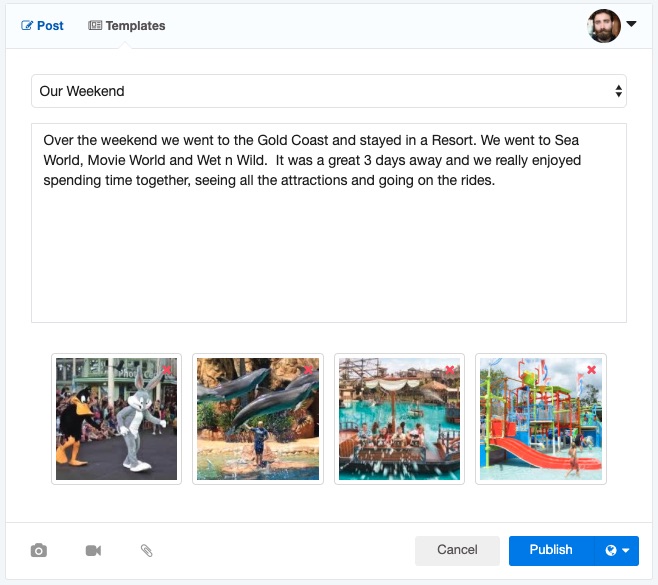
Create a Post feature has also been added to Parents app as well so parents can also submit updates too without the educator needing to send a parent form request first. This is very useful for parents and also to their child's educators. Parents can even choose from one of the pre-designed Parent Input Form Templates from their child's service and submit the updates themselves.
Parents can edit their updates after submission:
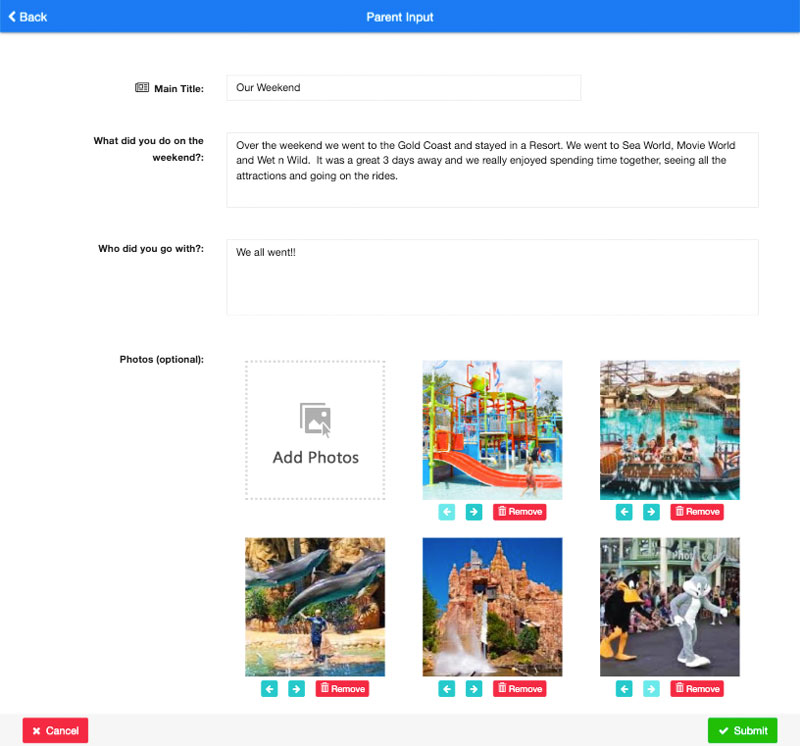
Parents are now able to edit their updates or parent input forms even after submitting them.
Reordering Uploaded Photos:
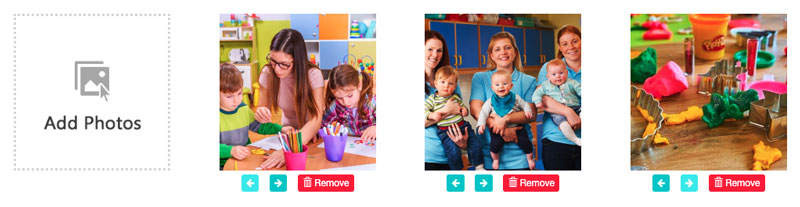
You can now re-order the uploaded photos in documentation from the Form page.
New Mobile App design with improved UI:
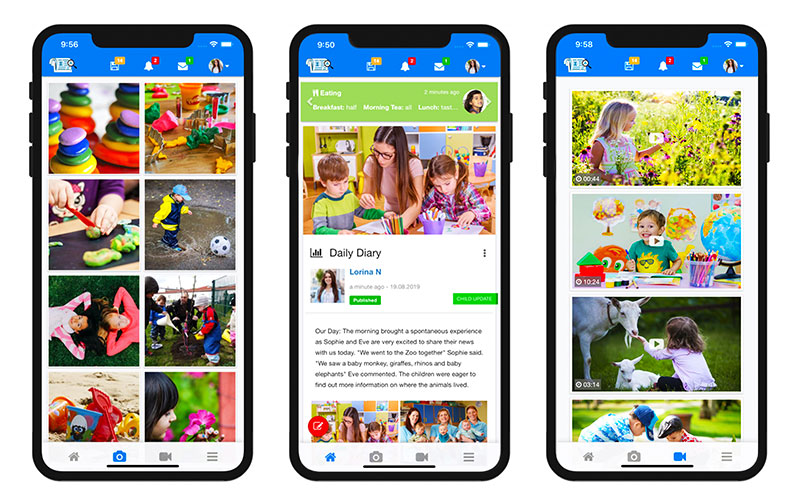
The Mobile App design has been improved drastically, along with the easier sidebar navigation which makes the app usage incredibly easier. There are many optimised features in Mobile Apps for better performance along with many bug fixes in Android and iOS Apps.
Tutorials for Parents to help them get started:
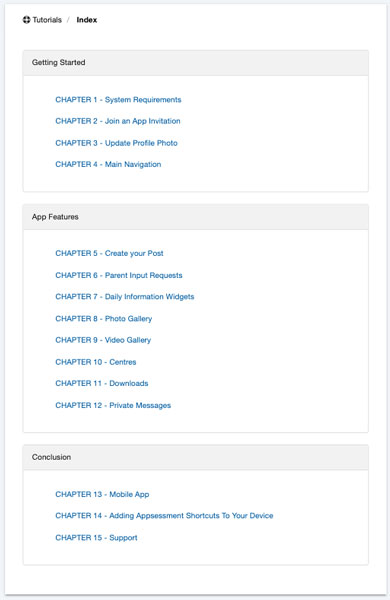
Tutorial chapters are added in Parent's portal as well so it gives them the steps on how to get started, how to set-up their centre's invitation and on how to use Appsessment.
Export to PDF from Documentation Previews:
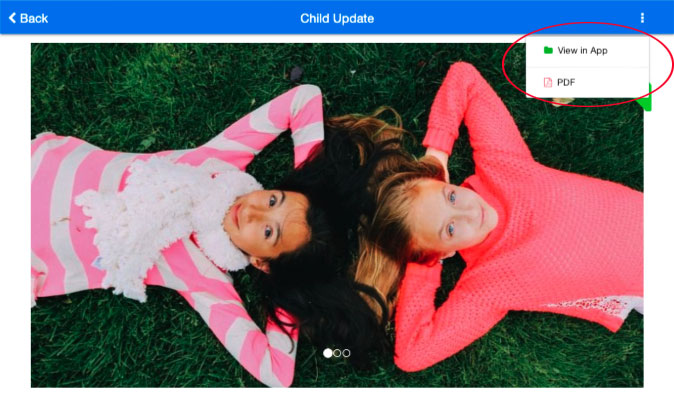
You can now export documentation to PDF from the quick documentation preview screen itself which opens up while searching for documentation or in home page updates.
Easy Pinch to Zoom on all uploaded photos:

The photo gallery has been improved and it comes with an easier pinch to zoom option that is now possible even when viewing the photos in documentation and not only in the gallery page.
Updated Info Packs:

The Info Packs have been updated with version 3 changes.
Video and Image Gallery Updated and Optimised:
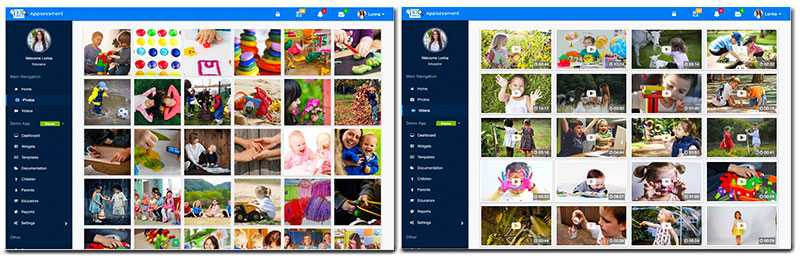
The Photos and Videos gallery pages in main navigation have been updated with an improved layout, full-screen previews, media downloads and zoom.
Autoload contents when scrolling:
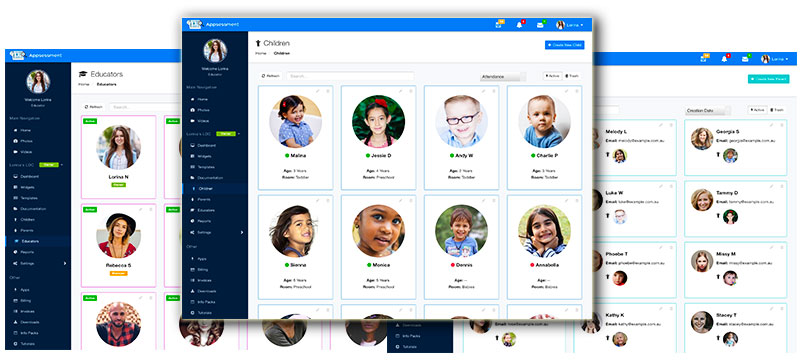
The contents in Documentation listing page, Children, Parents, Educators, Widgets, Dashboard and Invoices page will auto load when scrolling down for easier usage.
Auto Select Children In Form Based On Attendance Widget:
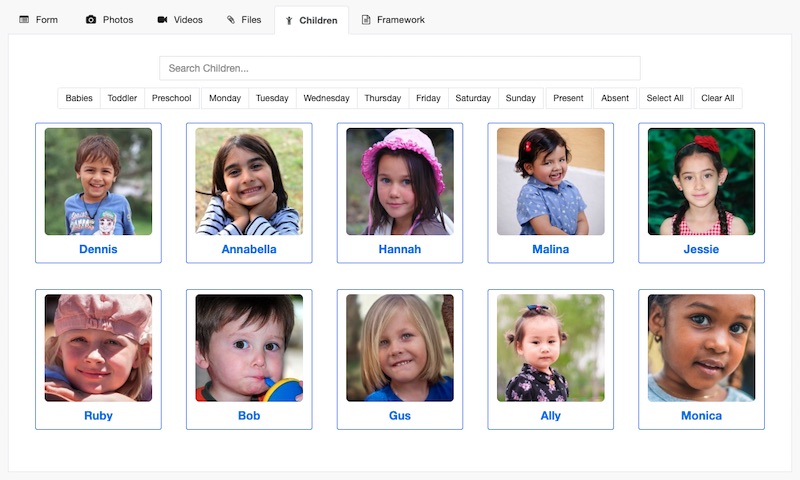
When selecting children in documentation form or when creating bulk widgets, you can now select children based on present or absent status as marked in the attendance widgets for that day using the auto-select filters. This now allows you to further filter the results to select only the children present in your centre on the given day and not just based on the days shown as per their profile.
Changes to Privacy Policy:
As Appsessment has implemented many new features, we reviewed and updated our privacy policy to reflect these changes. We made updates to the privacy policy to let our users know that Image uploads, File uploads, Video images and exported PDF files are now stored in our cloud server located in Sydney (Australia) region and it is protected and locked to prevent unauthorised access from anyone other than our own secured server. This cloud hosting service is strictly limited to hosting files only that is protected with contractual privacy agreement.
Tons of bug fixes, security changes and improvements for both Educators and Parents:
Apart from this, almost every part of Appsessment has been updated including the Tutorials, Info Packs, fixes to Widgets, Private Messages, Parent Input Forms, Photo Uploads issues in Android and iOS, Push Notifications in Android, Photo and Video galleries, Media downloads, Documentation, Documentation Advanced Search, Parents, Children and Educators listing pages and lots more.
Overall Improvements:
All in all, do expect many good things in Appsessment 3.0 since it is a new starting point for us in simplifying and centralising our codes and design and have a much improved UX with easier app navigation for both the web app and our mobile app.
How to Update:
If you access Appsessment from your web browser, version 3 will be automatically installed when you visit Appsessment next time. If you are using our mobile app, you can update the app from the App Store or Play Store.
Should you require any assistance at all, feel free to reach our support team and we will assist you right away. We truly hope that you will enjoy what Appsessment has to offer as a well-designed documentation app for all early childhood centres.